Button object
The button object performs an action when the user clicks it. You can set whether the button is enabled (yes, no, or depending on the result of a calculation), choose the style, and specify the action.
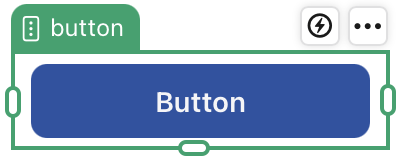
| Category | Action | Options |
|---|---|---|
| Navigation |
Go To View - Goes to a specified view. |
Views - Select the view to go to. |
| Go To URL - Goes to a specified URL. |
URL - The URL to go to. Open In:
|
|
| Show Subview In - Shows a subview in a frame or modal dialog. |
Target - The frame to show the subview in. Subview to Show - The subview to show in the target frame. |
|
| Data | Set Field Value - Sets the value of one or more fields for the current or another record in the specified table. |
Table - The source table. Note You must select a table to set Field and Value options. Record data:
Field - The field from the specified table. Value - The value from the specified field:
|
| Add Record - Adds a record to a table. |
Table - The table to add records to. |
|
| Delete Record - Deletes the current or another record in the specified table. |
Table - The table to delete a record from. User Confirmation - Whether to show a confirmation dialog before deleting the record. Record data:
|
|
| Update Record - Updates the current or another record in the specified table. |
Table - The table to update a record in. Record data:
|
|
| View Record - Shows a record from the specified table. |
Table - The table to view a record from. Record data:
|
|
| Add Related Data Record - Adds a record in the table specified by a data control using related data. |
Data Control using Related Data - The data control using related data. Record Options:
|
|
| Miscellaneous |
Perform Formula - Performs a formula. For example, to set a view context variable. |
Formula - The formula to perform. |
Notes
-
Buttons can't be added to form and dashboard views.