Using Claris Connect
Here are a few key concepts to know when using Claris Connect:
-
Claris Connect is built on the concept of flows, used to automate everyday business tasks and processes.
-
You create and use projects to organize your flows.
-
Claris Connect also provides a set of prebuilt flows, called templates.
You use a template to create a project and flow that automates the data transfer between your SIS and Apple School Manager.
See Claris Connect concepts in Claris Connect Help.
Prerequisites
-
A licensed account for Apple School Manager, created using your Managed Apple Account. You must also know your Apple School Manager password. Your account also needs:
-
Two-factor authentication for your Apple Account. For information, see Two-factor authentication for Apple Account.
-
The role of Admin, Site Manager, or People Manager for the necessary privileges.
-
Access to your district’s SIS portal: you need the domain URL, your user name, and password.
-
-
An email invitation to sign up for Claris Connect.
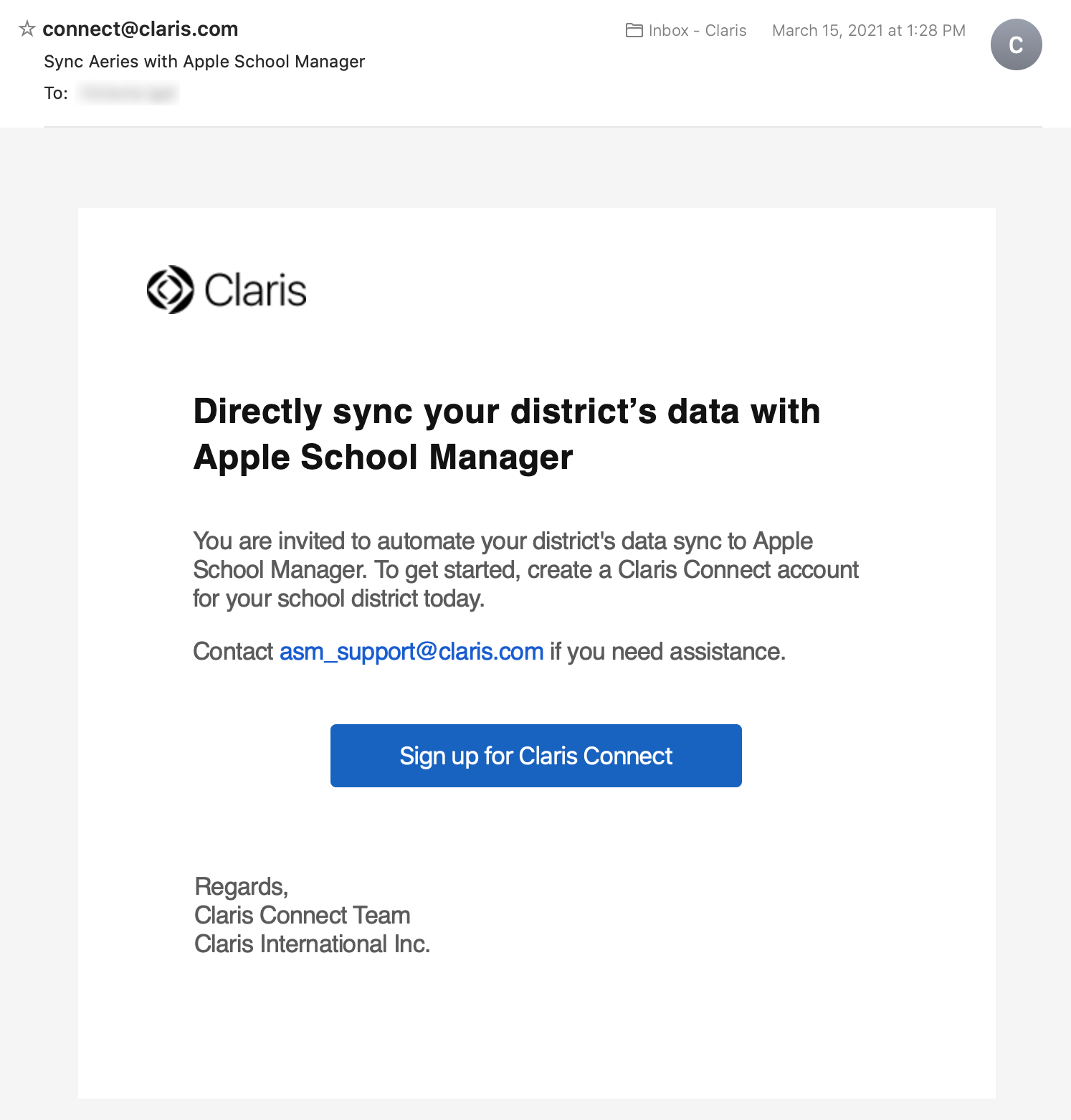
Note You receive a free Claris Connect license with your Apple School Manager account. If your Apple School Manager license expires, you are no longer licensed to use Claris Connect.