Reviewing flow history
You can review the history of your flow to monitor its status. Keeping a history of the flow runs is important for viewing the results and for troubleshooting.
-
In Claris Connect, click the project card for the flow. (This example shows the Aeries SIS project.)
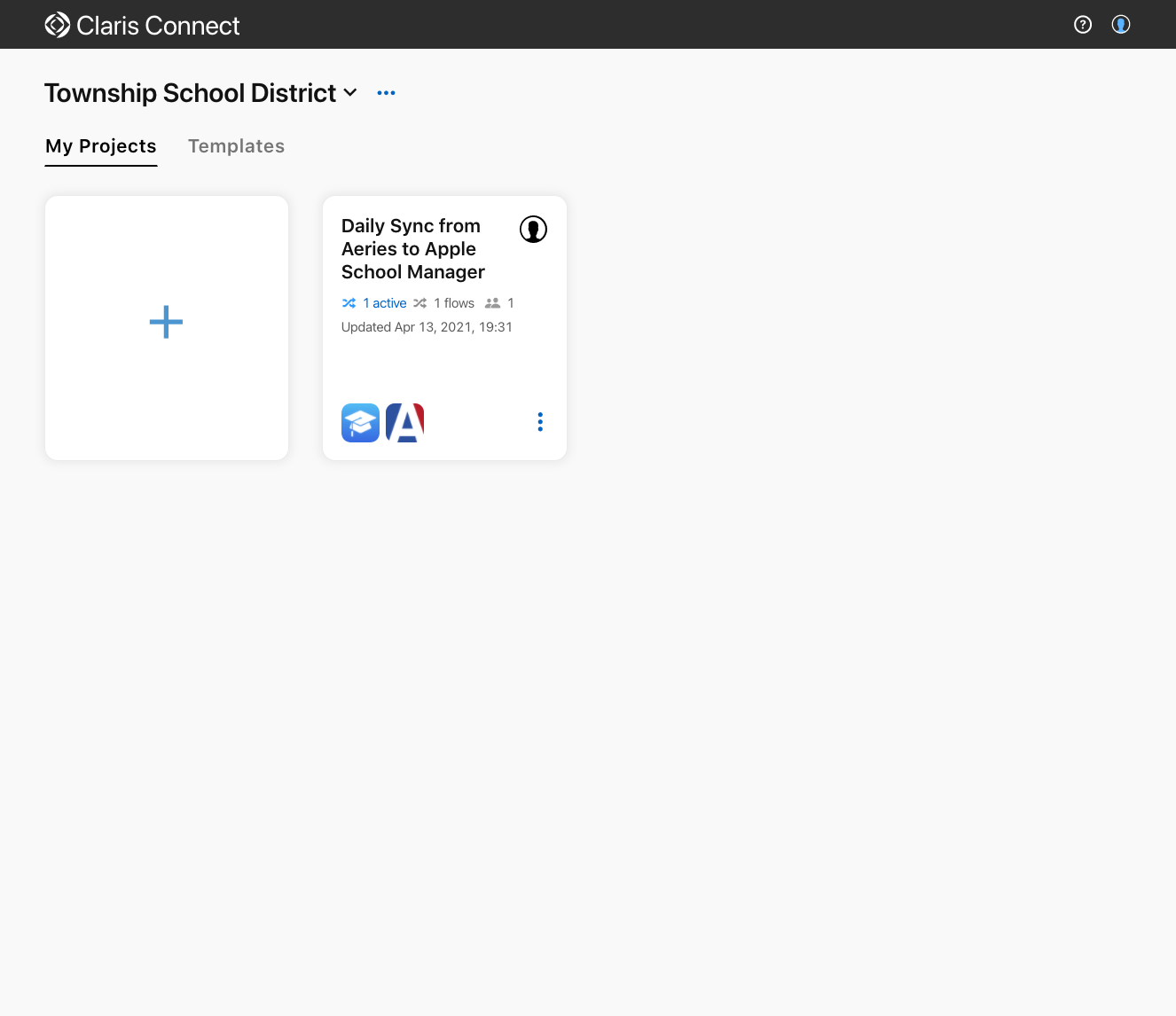
-
On the Flows page for your project, click the History tab.
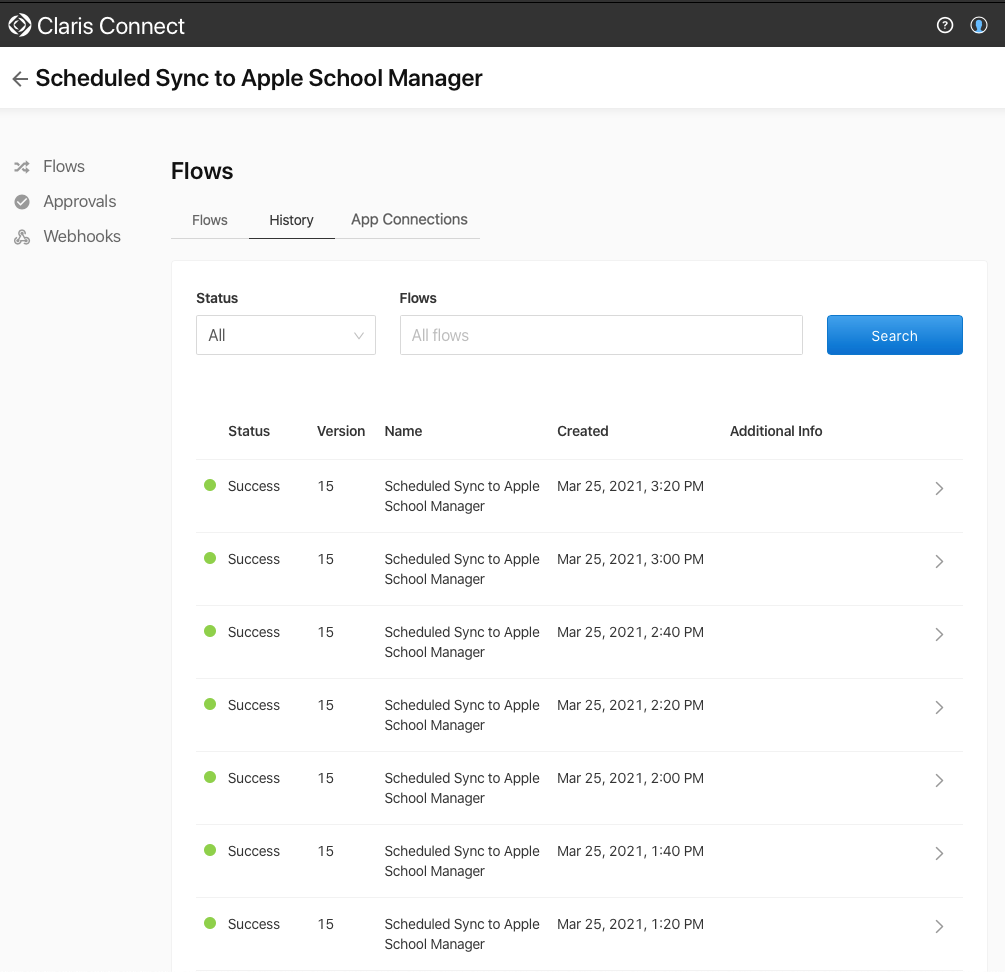
Use the History tab to:
-
view the status of flow runs
-
click a flow run to view the steps in the flow
-
click a step to view the HTTP request and response
For detailed information on flow history and flow results, see Viewing flow history in Claris Connect Help.