Typical workflow
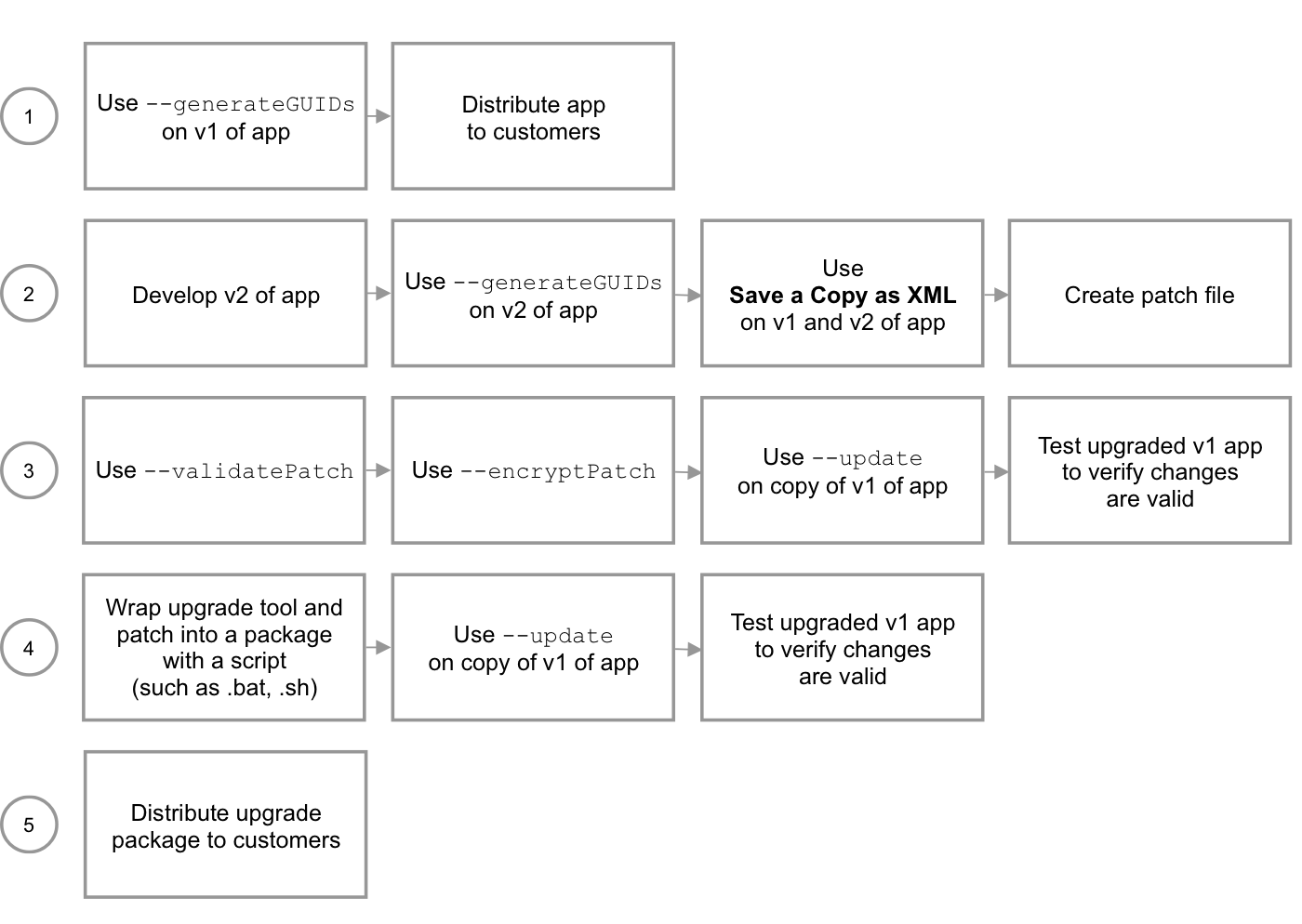
-
Because a patch file that deletes or modifies existing objects must reference those objects with globally unique identifiers (GUIDs), you must run the upgrade tool with the
--generateGUIDssubcommand on the original version (v1) of your app before you distribute it to customers. This operation adds GUIDs to any objects that don't have them. -
After you develop version 2 (v2) of your app, use the upgrade tool to generate GUIDs in v2 of your app. Then in FileMaker Pro, choose Tools menu > Save a Copy as XML or use the Save a Copy as XML script step to create an FMSaveAsXML file of both versions of your app. Compare the v1 and v2 FMSaveAsXML files and use that information to create a patch file. See Creating a patch file.
-
After you create the patch file, use the upgrade tool to validate the file and fix problems until it's valid. Optionally, you can then encrypt the patch file (see Securing an upgrade). Next, thoroughly test your patch by applying it to a copy of v1 of your app and verifying that the changes in the destination file are valid.
-
You can write a script that fully automates upgrading your app. Package the script, upgrade tool, and patch file so that the user only needs to run the package. Thoroughly test your package by running it with a copy of v1 of your app and verifying that the changes in the destination file are valid.
-
Distribute the upgrade package to your customers. In your instructions to customers, include that the app must be closed before it can be upgraded.